Don’t Get Zoombombed: Tips for Creating Safe Virtual Meetings
6 Apr 2020, by Seth Grigg Share :All of us are adapting to meeting in a visual setting. We are “zooming” to meet with colleagues rather than meeting with them face to face. As you embark in this new reality, be aware of the security implications of meeting virtually. Many of you have seen recent news articles about “zoombombing.” “Zoombombing” or “zoom raiding” occurs when an individual accesses virtual meetings of schools, businesses, and governmental agencies with the intent of disrupting and harassing those participating in the video conference. Individuals are able to access, and even take over, Zoom meetings when meeting room information is published or widely distributed. This presents challenges for governing boards who are required to meet in an open session. While this sounds scary, it can be avoided.
The default settings of some web conferencing solutions like Zoom are set to allow any participant to share information, including their screen and audio. To prevent your meeting from being “zoombombed” or “zoom raided,” please work with your county’s IT staff to ensure that settings which allow any participant to share their screen, control the meeting, or otherwise speak and disrupt the flow of the meeting are turned off. Most web conferencing solutions have settings which prohibit participants from taking over a virtual meeting. Your IT professional should be able to help you access these settings and set up your virtual meeting room to allow for an appropriate and safe open meeting.
For those of you that do not have professional IT staff, these settings can be accessed under the “settings” or “preferences” of your account. Once you access your account settings, look for settings related to video, screen sharing, and audio and disable any options that allow for participants to share their screen, control the meeting, or otherwise access the meeting in a way that would not be permitted in a physical meeting. Also look for settings that prevent participants from broadcasting their screen or video feed prior to the meeting beginning. Additional platform specific security guides can be accessed using the links below:
Zoom: https://blog.zoom.us/wordpress/2020/04/01/a-message-to-our-users/ , https://zoom.us/security
WebEx: https://help.webex.com/en-us/v5rgi1/Cisco-Webex-Best-Practices-for-Secure-Meetings-Site-Administration , https://help.webex.com/en-us/8zi8tq/Cisco-Webex-Best-Practices-for-Secure-Meetings-Hosts
Microsoft Teams: https://docs.microsoft.com/en-us/microsoftteams/teams-security-guide